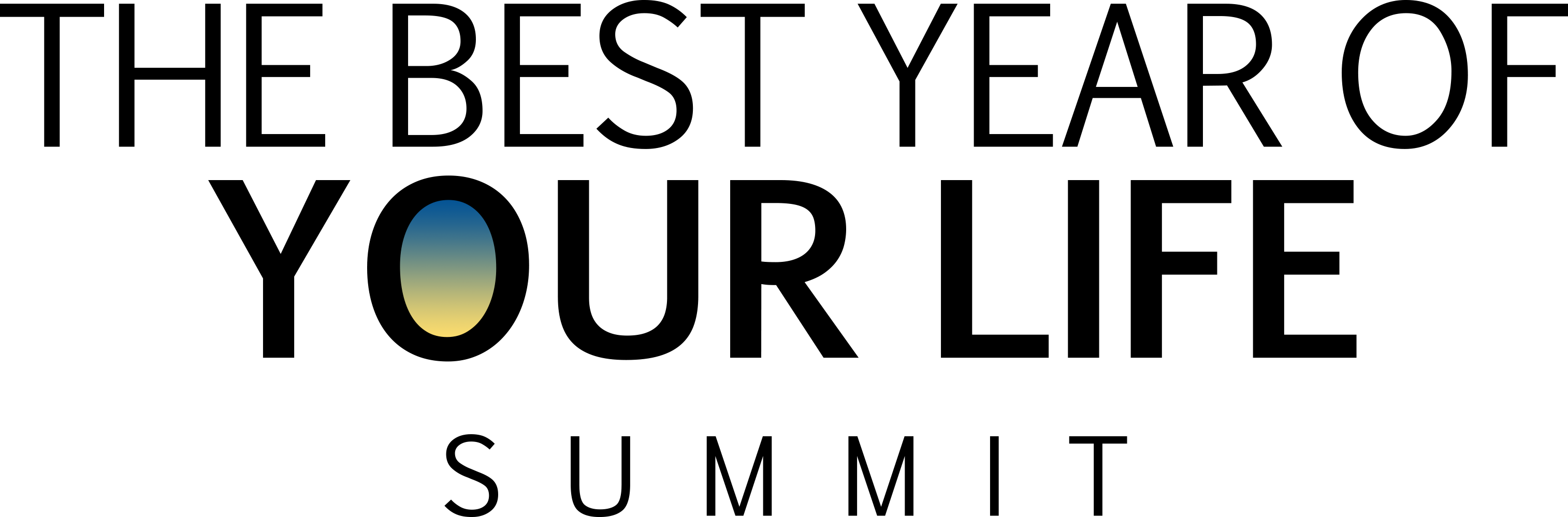
FREQUENTLY ASKED QUESTIONS
Here are answers to some frequently asked questions about The Best Year of Your Life Summit. Please do your best to find your answers here before sending us an email. Our small staff is trying its best to keep up with everything during this very busy time.
HOW DO I ACCESS THE SUMMIT SESSIONS?
We will send an email each day with a link to that day’s sessions. All of the sessions for each day will be available to watch for 48 hours, beginning at 7am Eastern Time (US) that day. (If you do not see your email with the access link, be sure to check your Spam and Promotions folders.)
IS IT REALLY FREE?
Yes, each day of the Event is free to access for 48 hours. You may also purchase Lifetime Access to the Event to view all sessions at your convenience.
HOW DO I PURCHASE LIFETIME ACCESS?
You can purchase Lifetime Access here.
DO I NEED TO WATCH EACH SESSION AT A PARTICULAR TIME?
No, you can watch at your own pace. Each day’s sessions during the Event will be available for viewing for 48 hours.
HOW LONG DO I HAVE TO WATCH THE SUMMIT SESSIONS?
Each day’s sessions during the Summit will be available to watch for 48 hours. Just use the link from that day’s email to access the day’s sessions.
I PURCHASED THE LIFETIME ACCESS UPGRADE PACKAGE. WHERE DO I GO FOR MY LIFETIME ACCESS TO VIDEOS, AUDIO DOWNLOADS, AND BONUSES?
Your Lifetime Access Package will be available on January 21. You will receive an email with the subject line "Your New Account for Your Lifetime Access Package" containing your login information. Your Summit Lifetime Access Package (video presentations and audio downloads) will be available along with all of your upgrade package bonuses.
ARE CONTINUING EDUCATION / CE CREDITS AVAILABLE?
No, CE Credits are not available for this Summit.
CAN I WATCH THE SESSIONS ON MY MOBILE DEVICE OR TABLET?
Yes. Just use the same link we email you for each day’s sessions.
DO I NEED ZOOM TO PARTICIPATE IN THE SUMMIT?
Regular Summit sessions will not be on Zoom.
HOW DO I ACCESS MY FREE GIFTS?
The free gifts for signing up for the Summit are here.
ARE CLOSED CAPTIONS AVAILABLE?
If you would like to enable Closed Captions during the summit, please click the CC button in the Lower Right Corner of the playback window.